Fun times under the fire sky

Fun times under the fire sky

One D&D is designed to be the first RPG-as-a-service
I don’t think this is the marketing argument you think it is, Swizzels.

Texas Chainsaw Massacre summary: “Would these kids just STOP coming into my PRIVATE PROPERTY?! I just want to cut up animals in peace!!” – Leatherface
Hahahaha my kid’s first assignment in high school is… do the laundry 😆
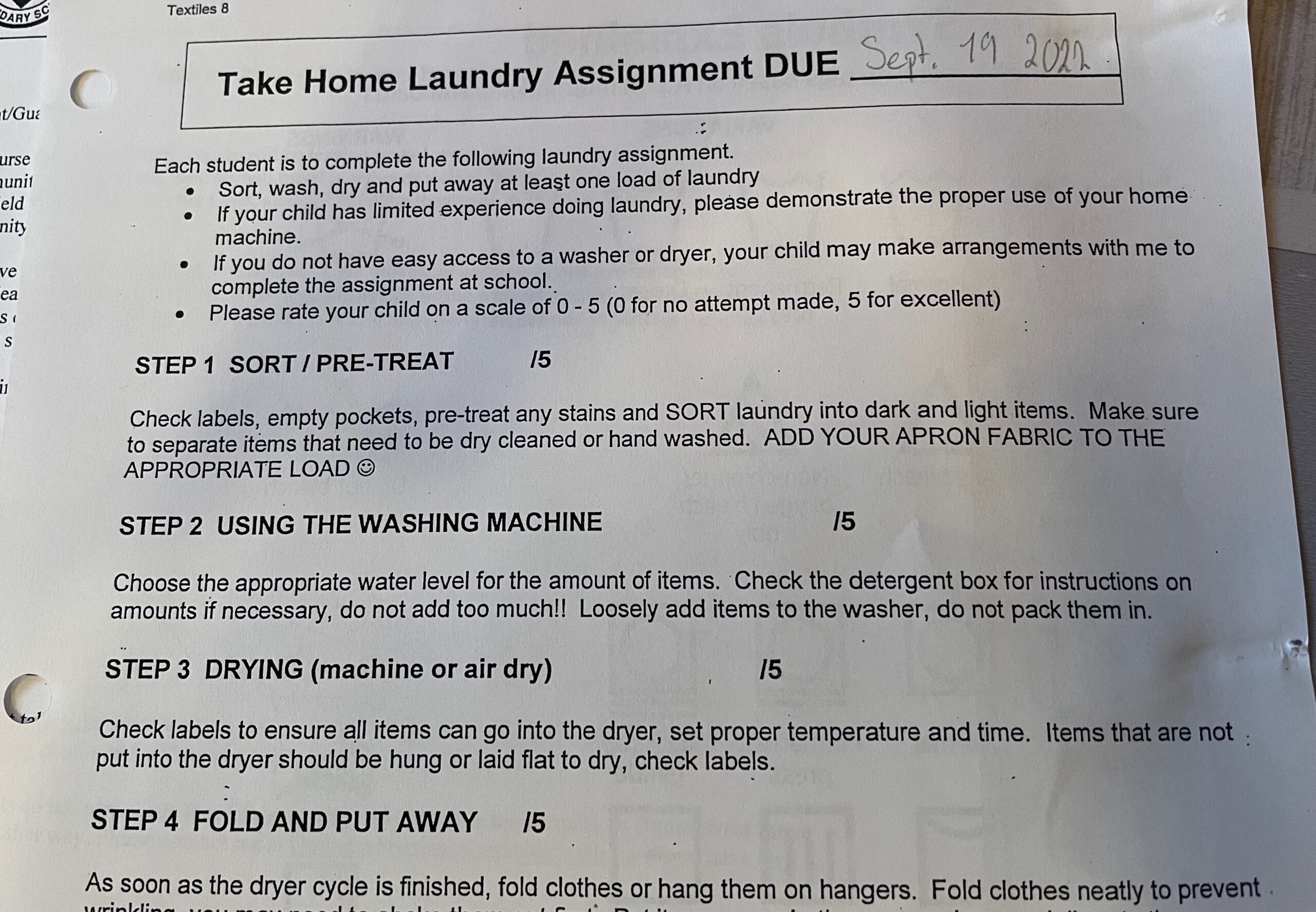
Good morning, from some sort of silver glowing lake


Well this looks very intriguing https://www.youtube.com
My team (Unreal Engine sequencer team) is also looking for a full-time engineer to work on cinematic tools! Apply here: https://boards.greenhouse.io
My team (Unreal Engine sequencer team) is looking for an intern to work on cinematic tools! Apply here: https://www.epicgames.com
Janet Jackson had the power to crash laptop computers https://devblogs.microsoft.com