Oooof. This is indeed courting madness…
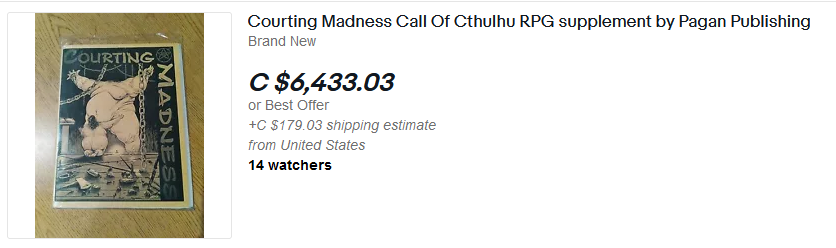
Oooof. This is indeed courting madness…
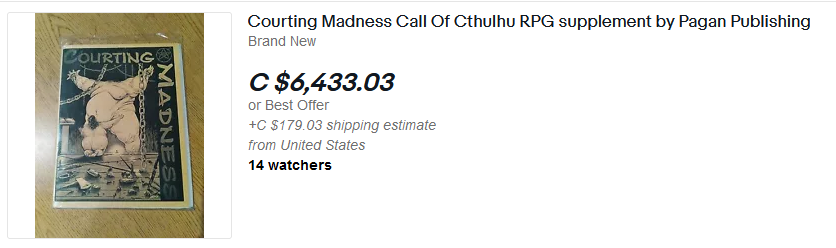
Good morning!


I finally watched The Wire. It was absolutely fucking brilliant. Far above 99% of anything else done on TV.
Deep thought of the day from the kid: “if Santa really existed, it would actually be less magical”
This is great: GM commentary by Gareth Hanrahan on a 13th Age one-shot. I recognize a lot of thought process in there! https://pelgranepress.com
“What would a Chromium-only Web look like?” https://www.mnot.net
Return to Monkey Island! There’s a whoooole bunch of callbacks to the first two games here… https://www.youtube.com
Cloud appreciation post! This is what stock photos and sky dome textures are made of!


Good morning!


Good morning! It’s way too hot already, I didn’t come to Canada for the sun and the heat 😡😅

