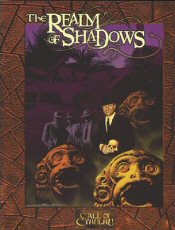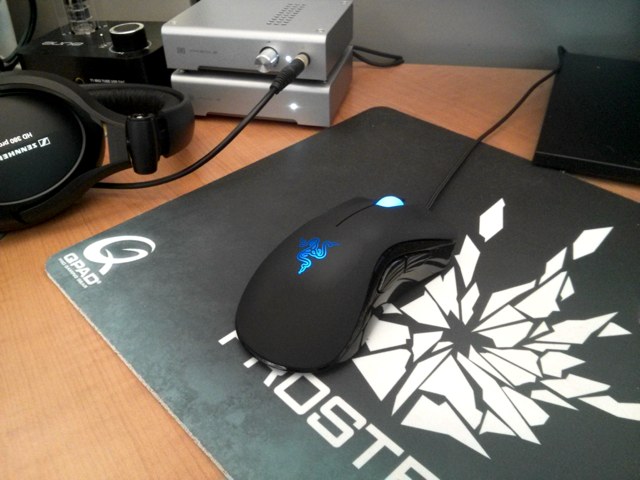Announcing September
While I was working on the documentation for PieCrust 2, I decided I might as well do something proper, like support for translations and versioning. The documentation is now in the same repository as the code, and it’s easy to bake the documentation pages for each release.
To do this, I needed a simple tool that could do the basic work of cloning a repository, syncing back to given points in times, and do something. In theory, this would be a simple bash script or something, but I also wanted it to do nothing if it already did something for that same specific point in time.

Thus September was born (if you don’t get the reference, even with the picture above, I can’t help you).
It’s a simple Python script that still packs some goodness to it. It basically lets you roll your own readthedocs kinda website (in a very basic way of course), with appropriate hooks to your repositories.
You run it from inside your repository (Mercurial or Git at the moment) and it will sync back to each tagged changeset and run a command of your choice. You can specify a bunch of stuff in a configuration file, like the command itself (which supports interpolation with a few useful values), the oldest tag to start from (in case you don’t want to go all the way back to the first release), and a couple of other things. It will work out of a temporary directory in which it clones your repository, and stores a cache file that describes what it’s doing. If you keep that temporary directory around, it won’t re-do the work it previously did (so it will only rebake my documentation pages if I moved a tag or added some new ones, and it will re-use and update the repository clone).
It’s still all new and a bit squeaky, so make sure to file some bug reports if you see anything wrong. Oh, and it’s on Github too for you Git kids.