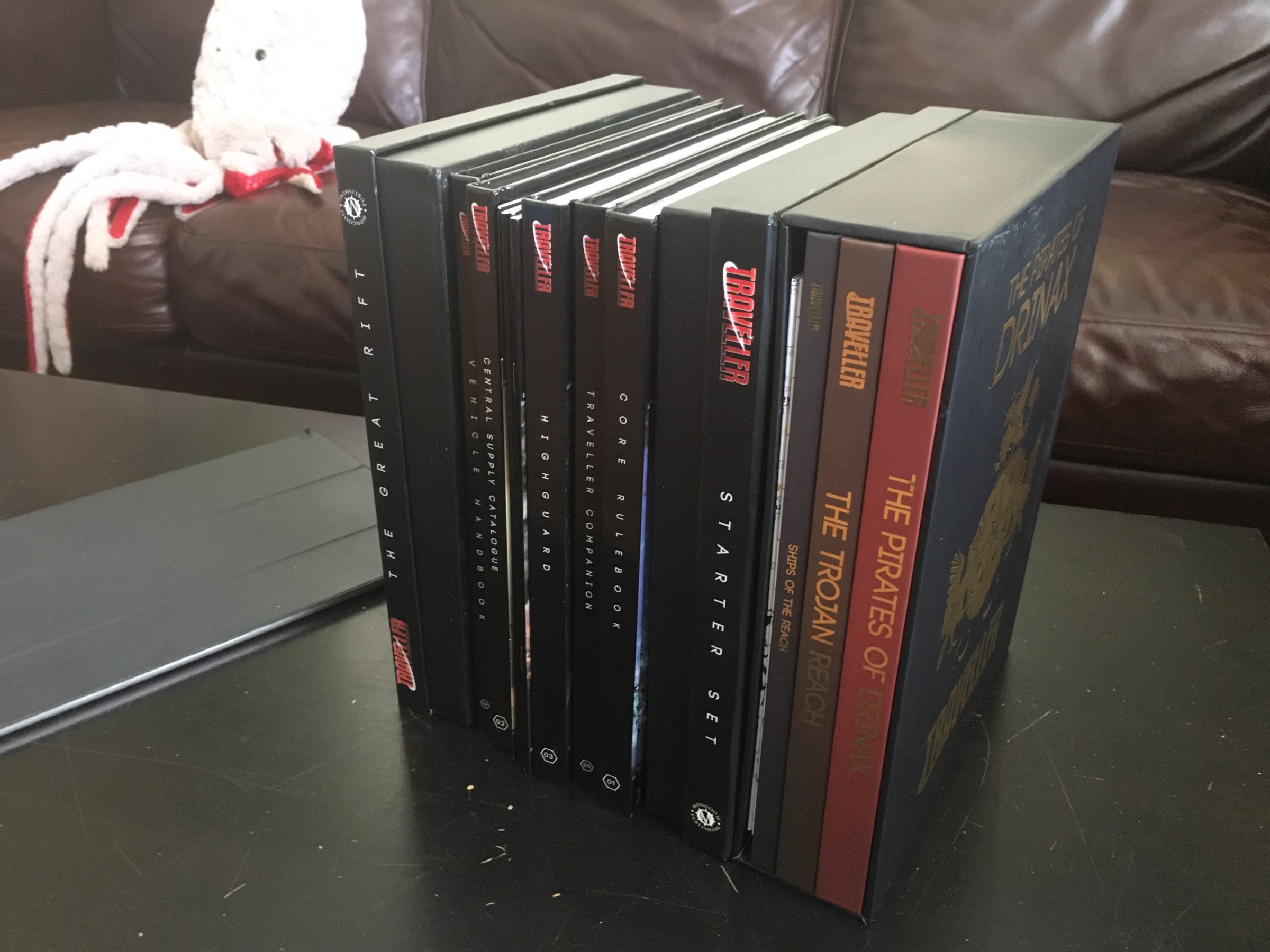I’ve got the week off so I figured I would start it by updating my RPG book collection over on RPGGeek… I have now passed the 400 items mark! Errr…. yay?
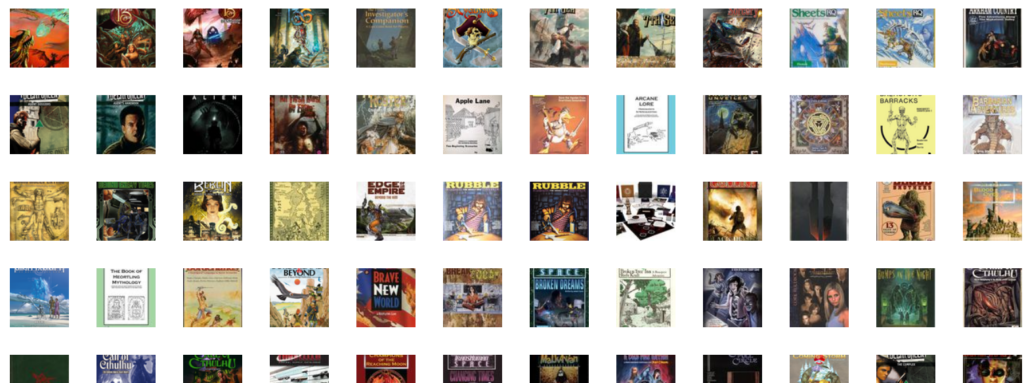
I’ve got the week off so I figured I would start it by updating my RPG book collection over on RPGGeek… I have now passed the 400 items mark! Errr…. yay?
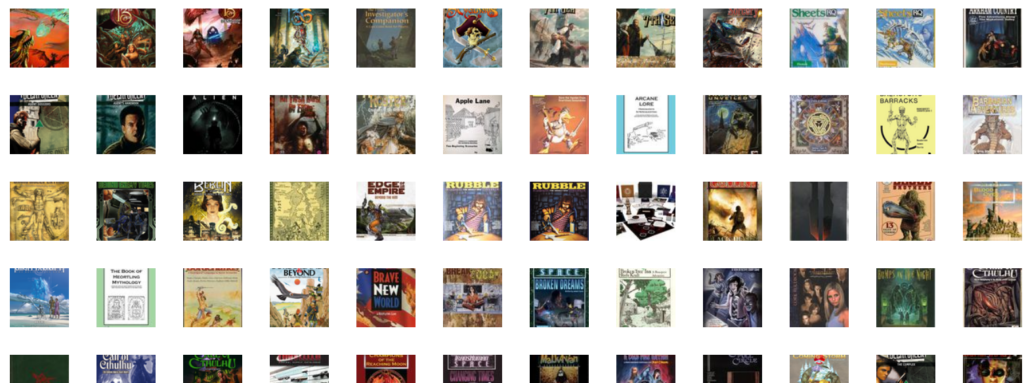
Well that’s it, I’m officially a Kickstarter “superbacker” now apparently. Does that mean I have a problem? Should I hold off on backing RPGs? More importantly is there a way to hide this from my wife? 😅
That’s a pretty good video on Moore’s run on Marvelman. I want to re-read those books now! https://www.youtube.com
The Boy was a decent movie with a fun (though ultimately unoriginal) twist. The Boy 2 takes that twist, turns it around, and fucks it up into the stratosphere of stupidity. Uugggh.
I cleaned up my shelves so it’s time for a shelfie! “Featured” books rotate about monthly. The last picture shows the books currently checked out by me. The 5e books missing from the slipcase are in the older kid’s room.
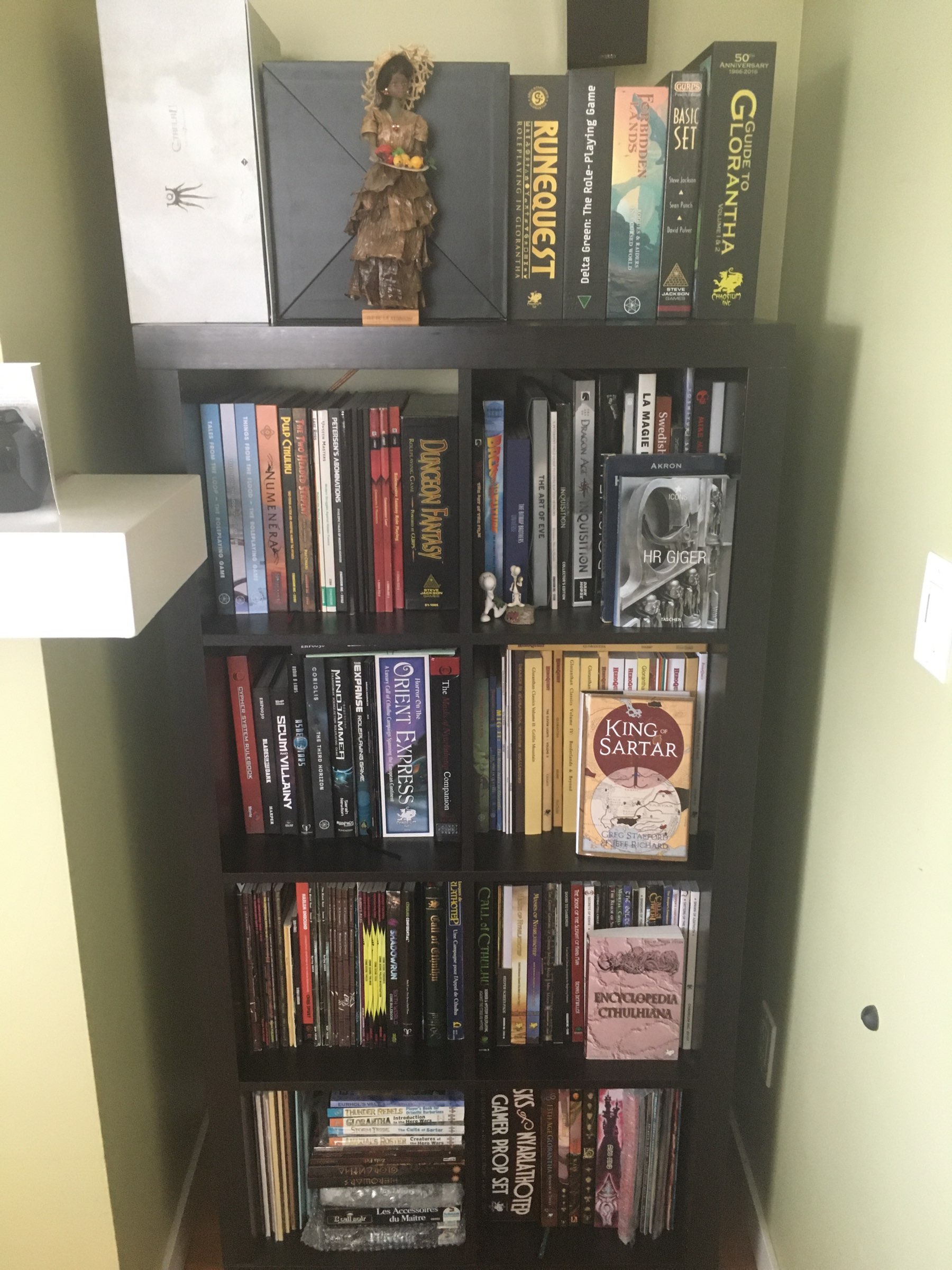
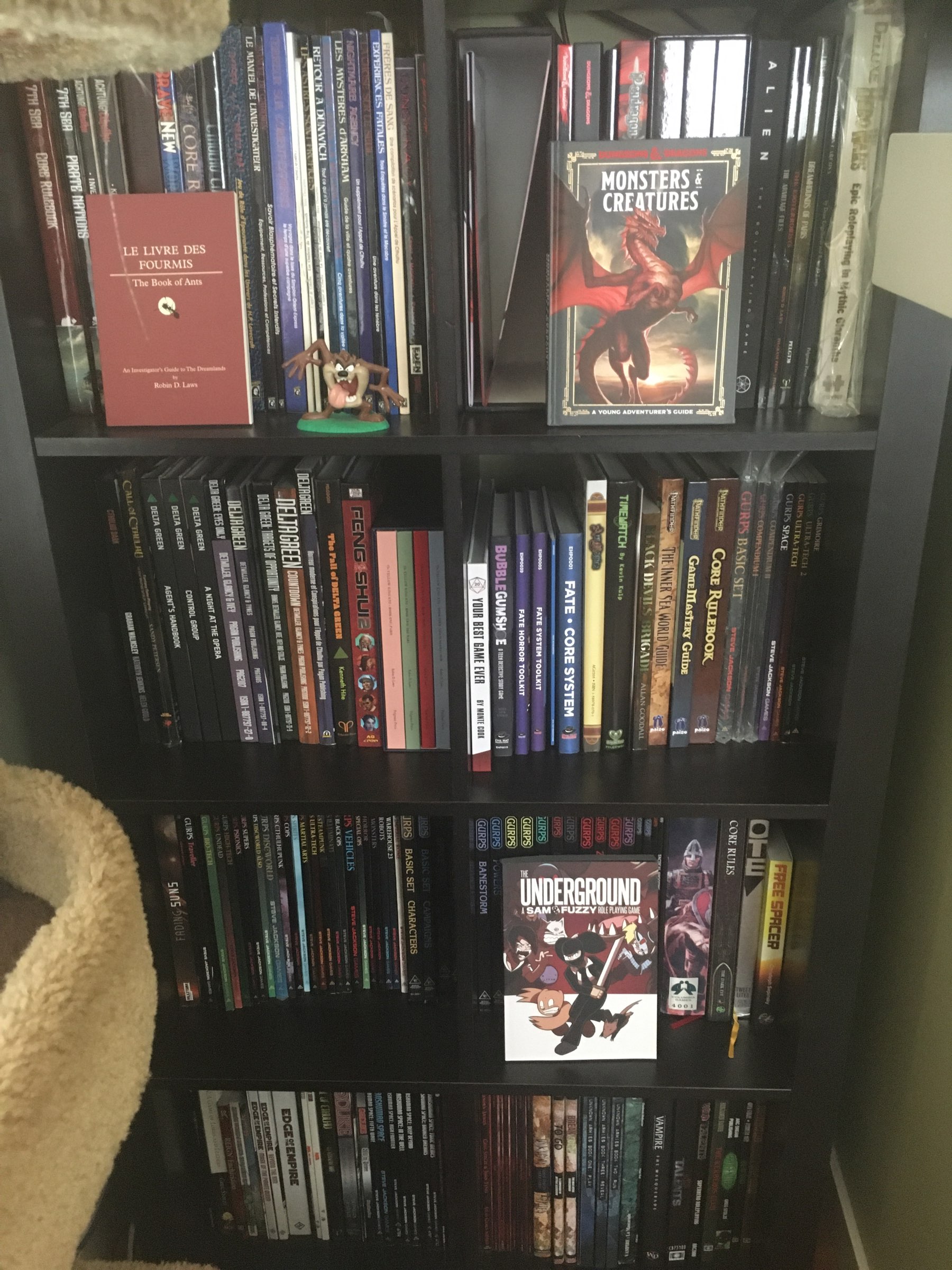
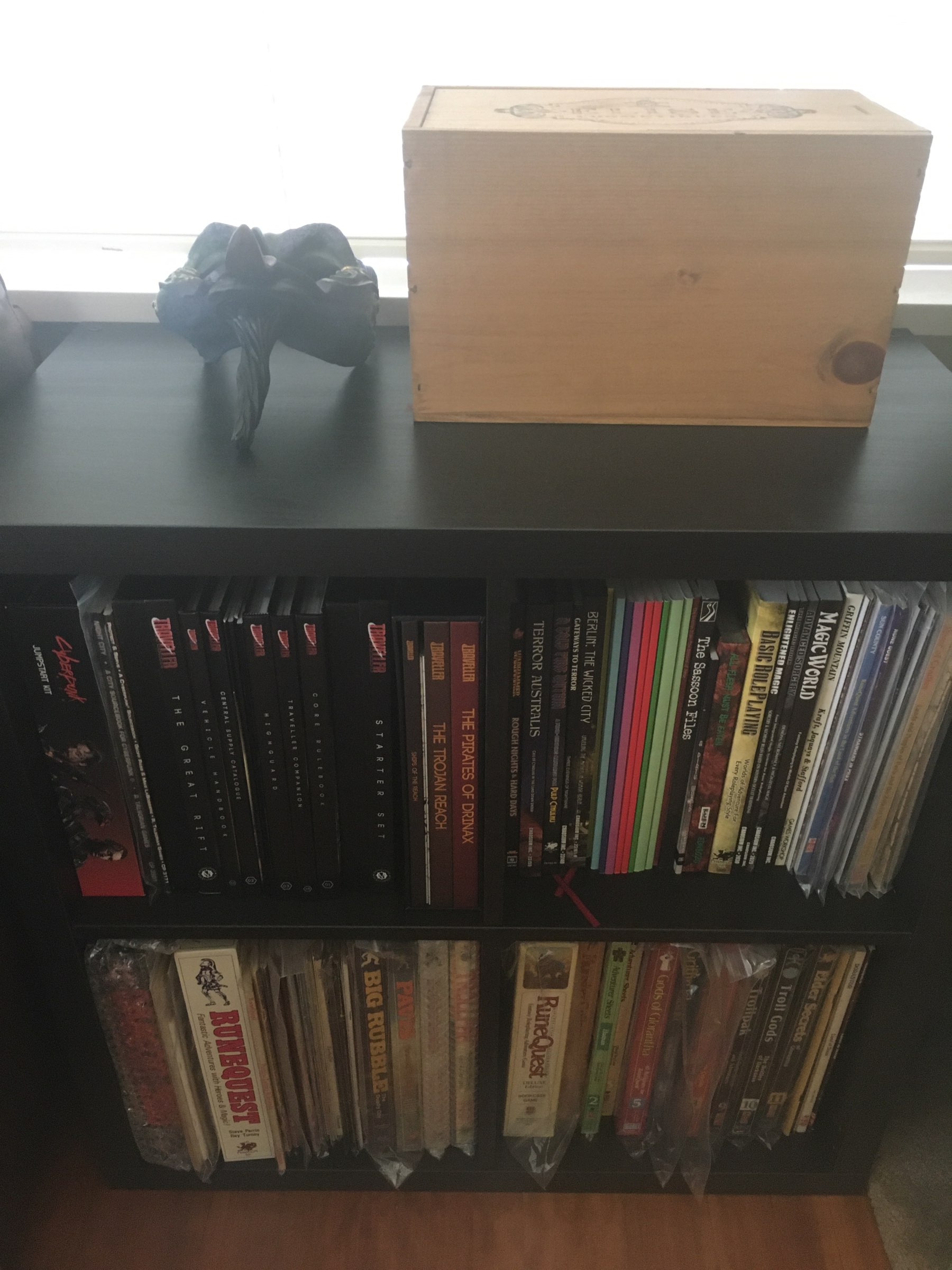
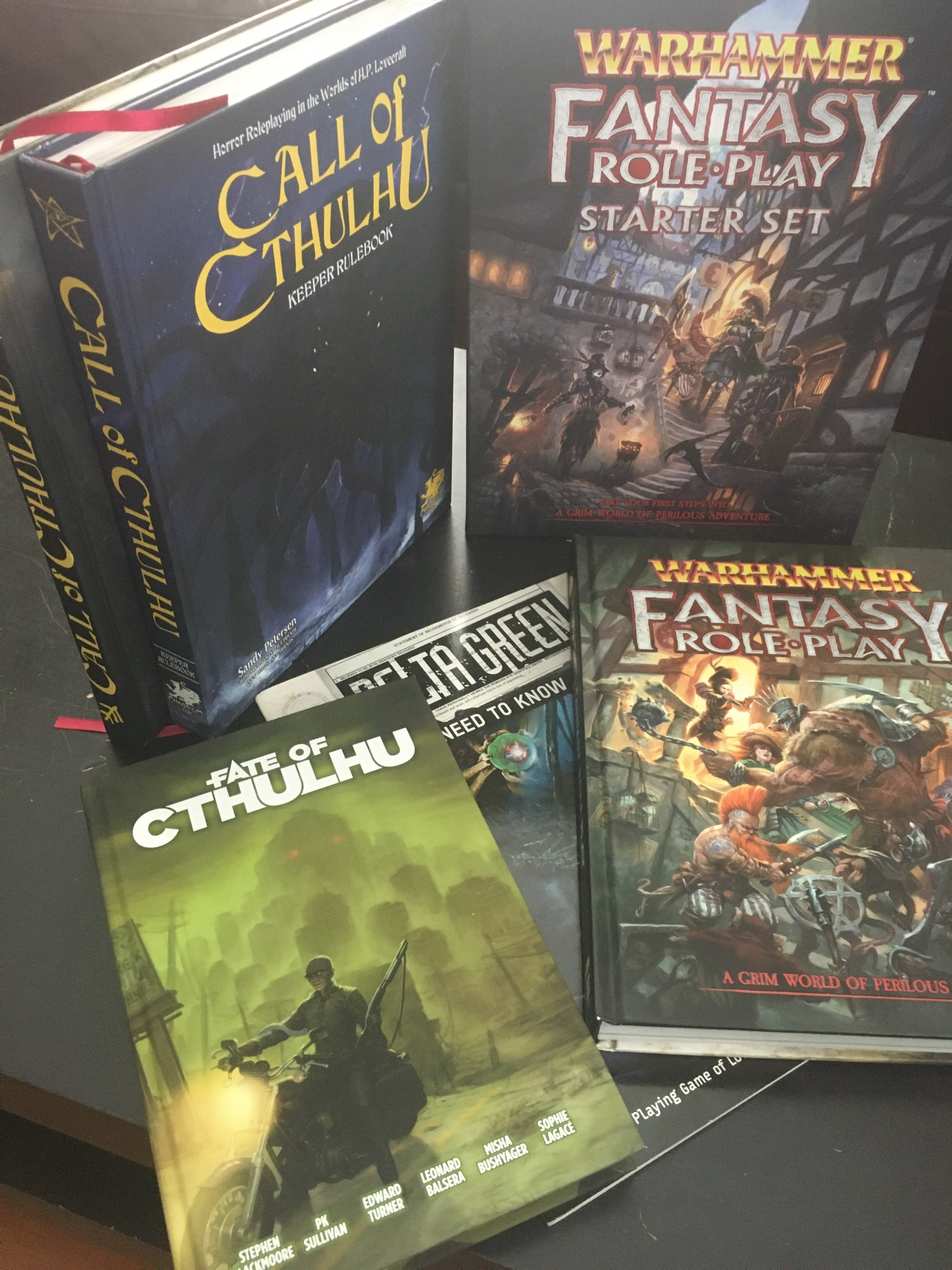
Ironically, trying to write multi-threaded code while multitasking various kid-related things around the house is pretty complicated.
So all my websites are going down soon for a big server upgrade… fingers crossed.
There are two types of quarantined people: those who make bread, and those who make whipped cream. And I’m… well to be honest I’m hoping to be both.

Current status: telling the kids to behave and do their homework, otherwise “we will have to get dressed and go outside get some exercise”
(cue children screams, scrambling for papers and pens)
My Traveller quarantine care package was delivered last week and, combined with the couple books I already had, I’m starting to have a decent space-opera gaming section on my shelves