This week I’ll be at SIGGRAPH in Vancouver so if anybody wants to chat about camera systems, cinematics, working at Epic (we’re hiring!) or whatever, hit me up here or via DM/email!
The Stochastic Game
Finished binge-watching both the UK and US versions of the Office. Interesting how the US Office quickly goes from an awkward remake to being its own thing. What really works is that they make it an ensemble cast show instead of keeping to the same 4 characters.
Oh sorry son, you thought you were going to a “sailing camp”? No no no you’re going to a “ceiling camp”. Learn about the basics of home renovation. Here’s your ladder, here’s a paint bucket and a brush, have fun, love you!
Some nice looking Vaesen books turned up at the door! I should throw some salt over my shoulder and ring the bell or something.
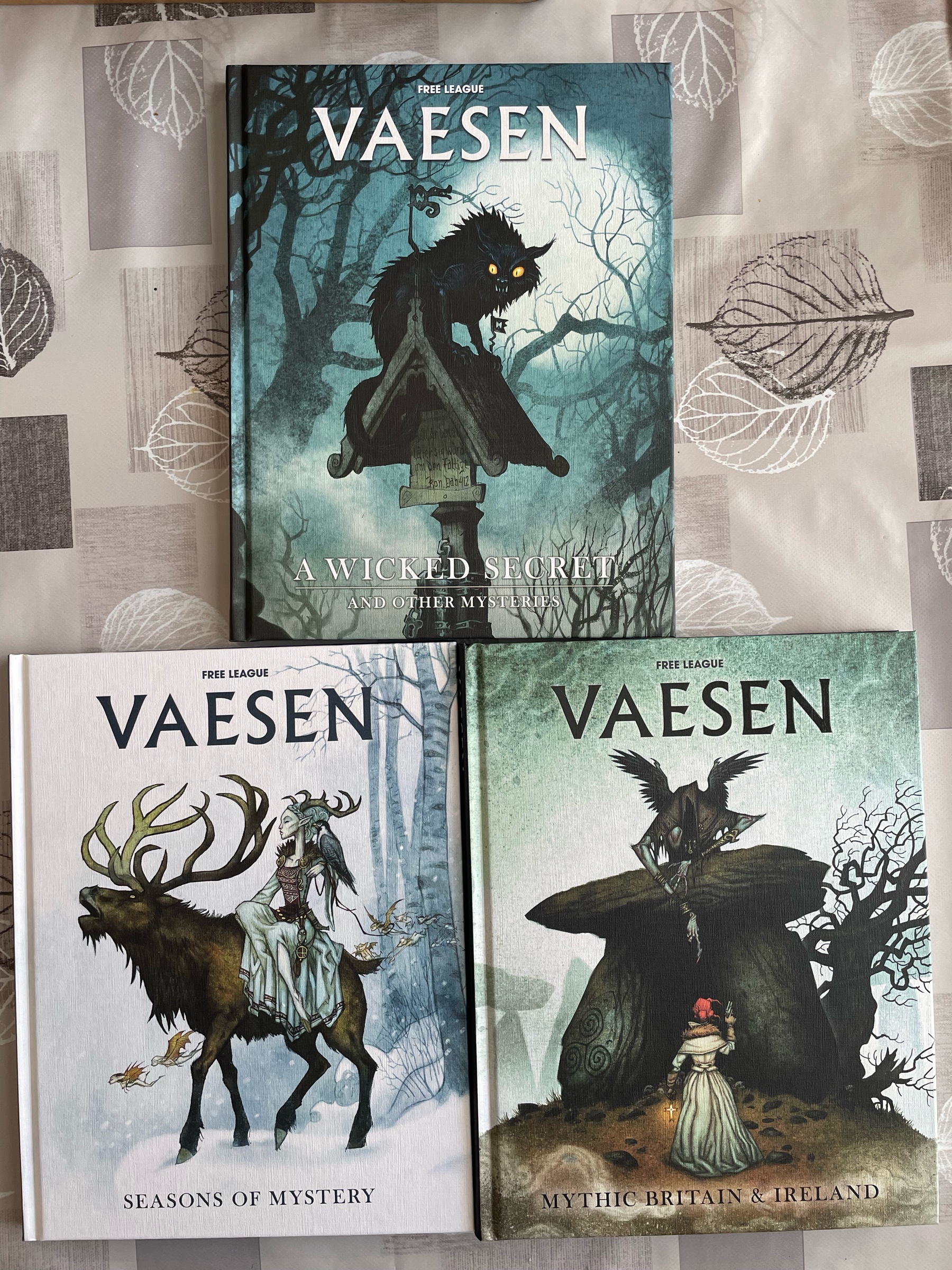
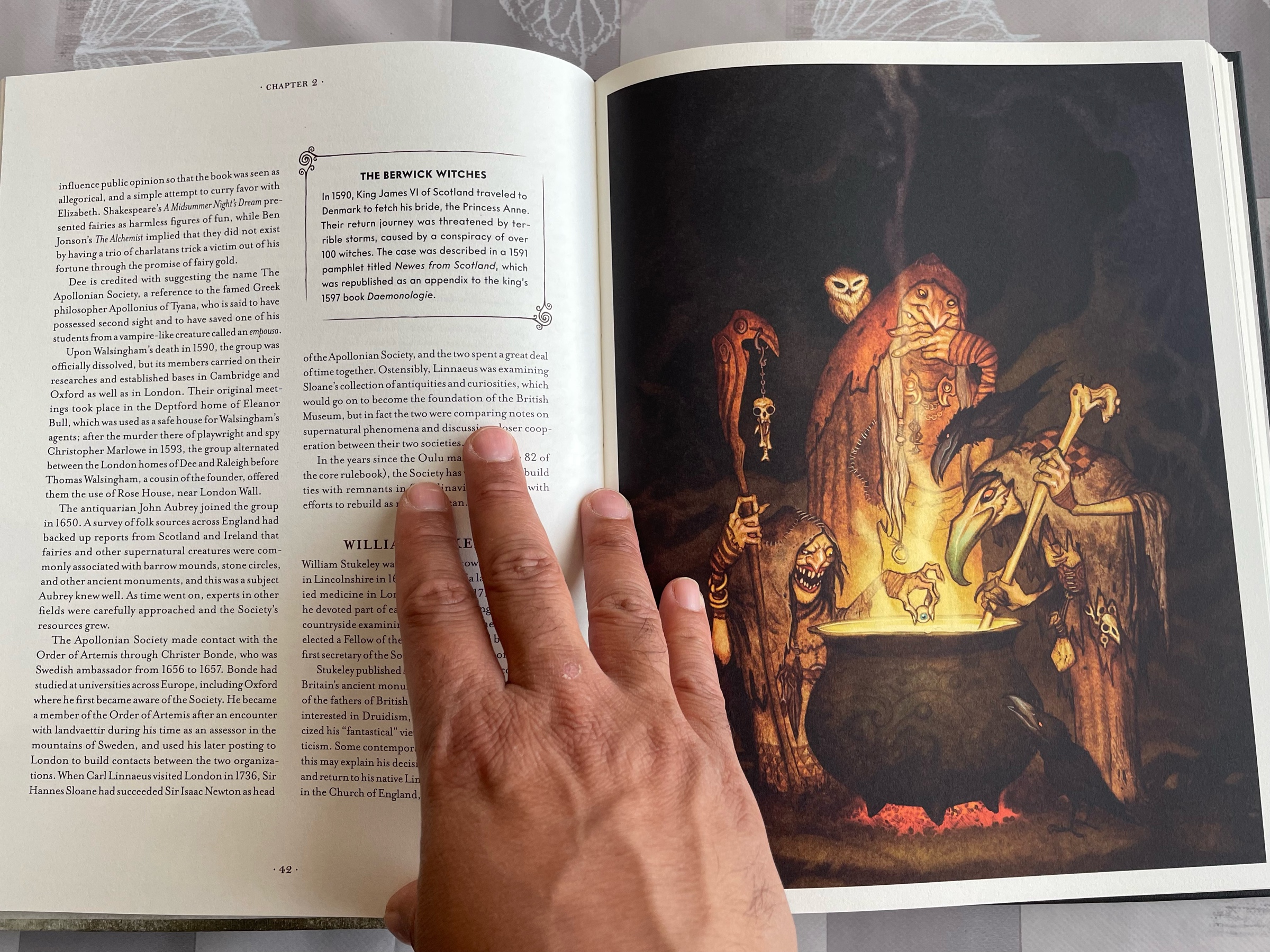
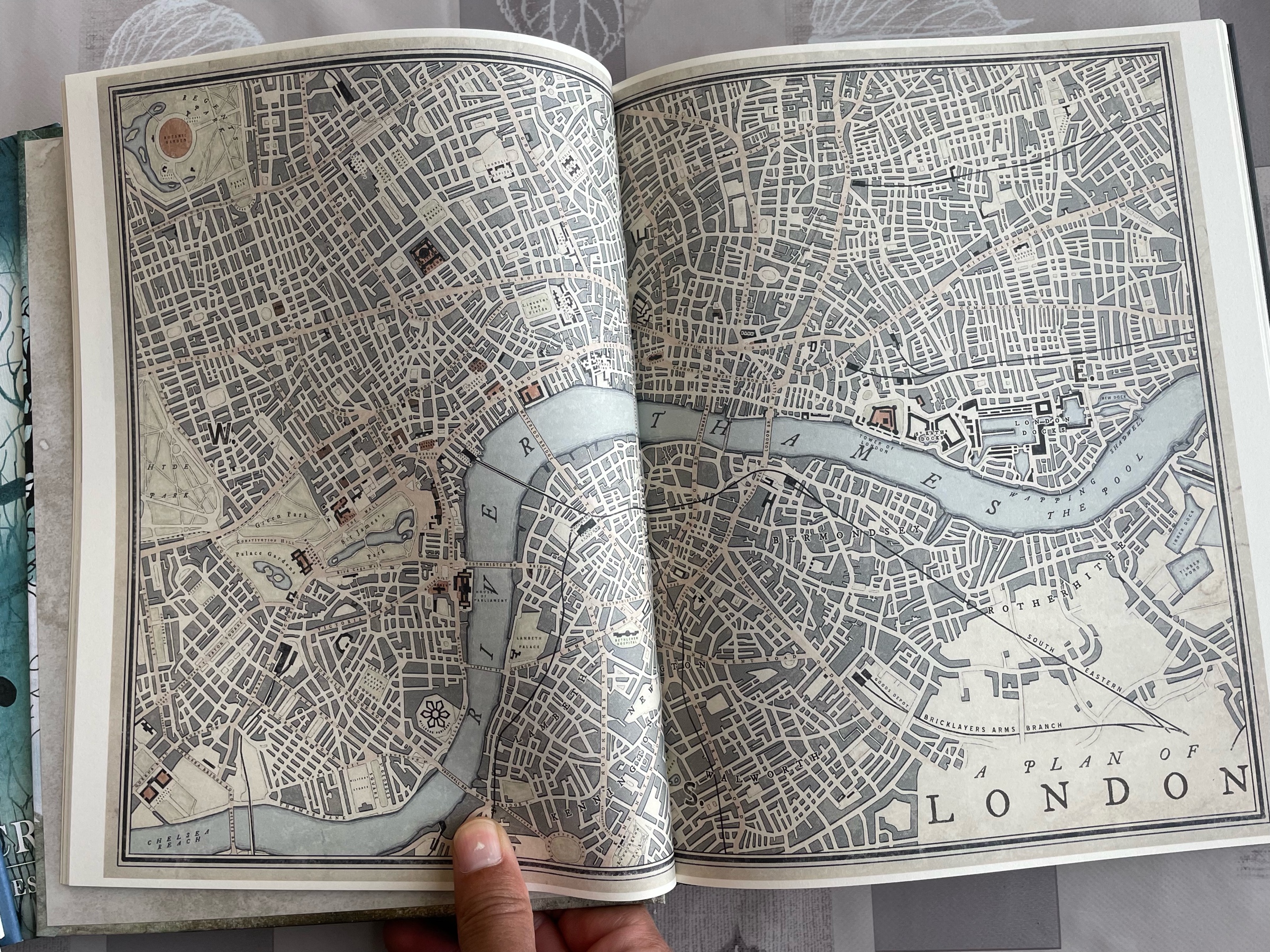
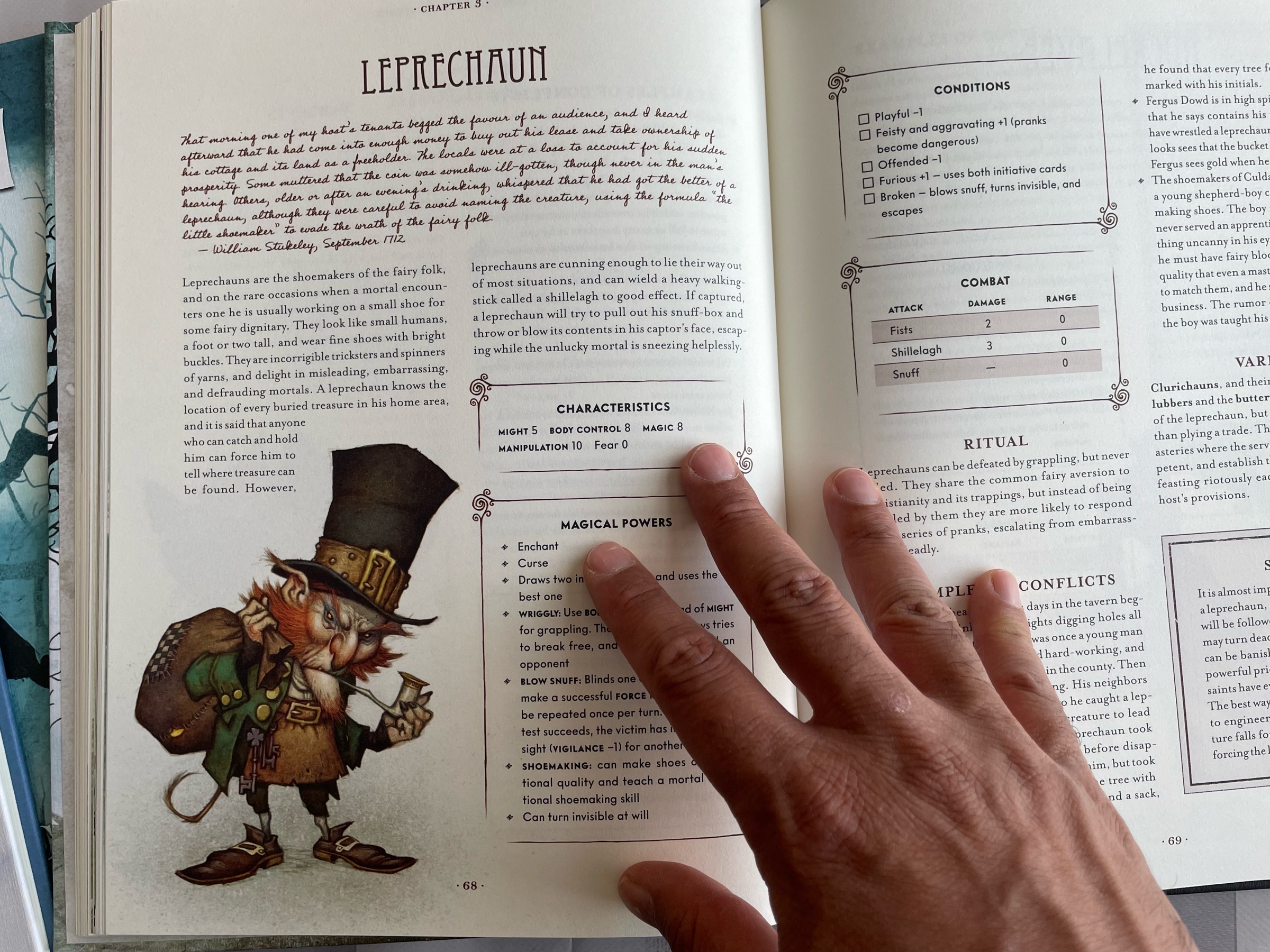
Whoever said that “writing is a struggle” wasn’t kidding eh?
Funny how half the conversations about #ttrpg “game balance”, like those about whether “systems matter”, involve people arguing about different things. The other half of course involve idiots who think there’s such a thing as mechanical balance between PCs.
Ugh. Basic Roleplaying. You big ugly goof.
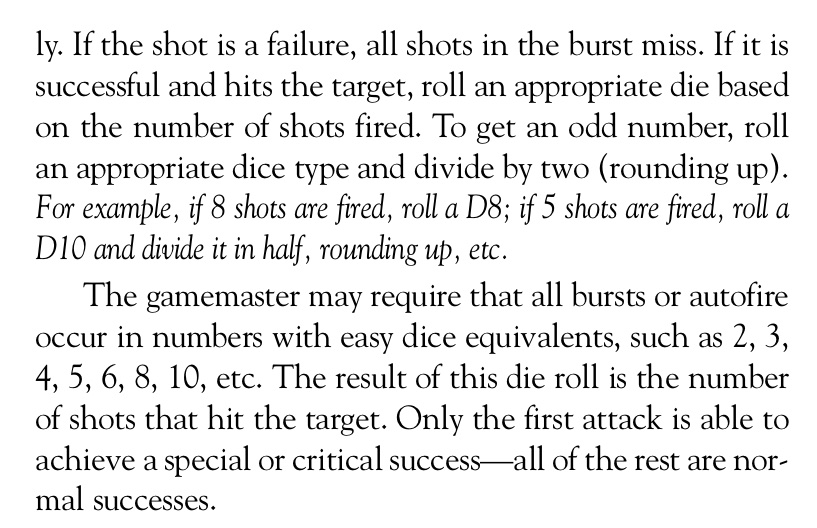
This fairly contemplative but quite good looking short indie movie was apparently made on a $30k budget. I liked it!

This month’s chocolate subscription box has arrived! Courtesy of Origins Chocolate in New Westminster

Apple: “we have an update! Plug-in your device and we will install the update during the night!”
The next day: “oh, right, yeah, we didn’t do it”
EVERY. SINGLE. TIME.