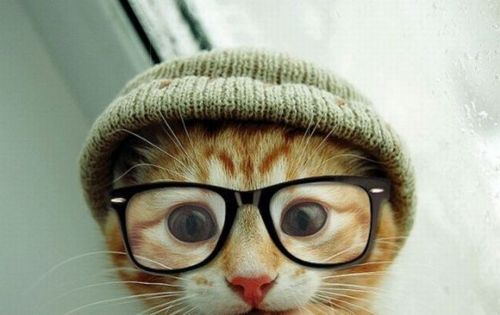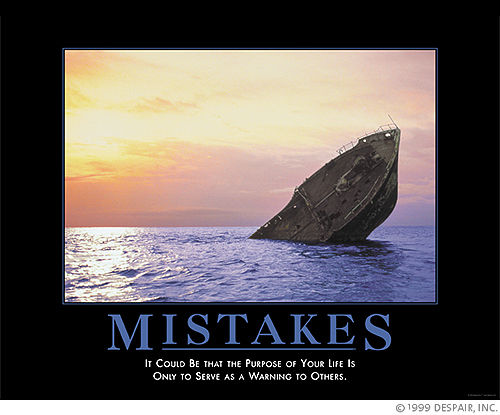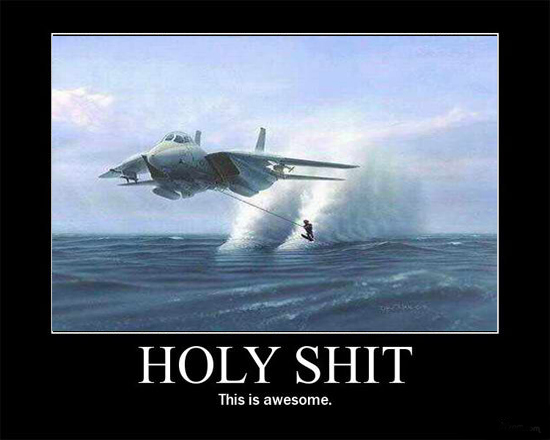New PieCrust features
After several release candidates1 , I finally updated PieCrust to version 0.0.4.
There are quite a few nice new things in it:
- pattern-based ability to skip files from baking
- pagination filtering
- multi-tag pages
- multi-blog support
- various bug fixes and optimizations
More details after the break.
“Skip patterns” for the baker
As part of the ongoing PieCrust cookbook, I blogged about previewing a baked site in IIS or Apache. Back then I mentioned how just one piece was missing to make it simpler: the ability to specify a pattern for files to exclude from baking. Well, I did just that.
Now, in your site configuration, you can specify an array of skip_patterns in the baker category. See the documentation for more info.
Pagination filtering
If you have a page that displays a list of posts, you can now do some custom filtering for those posts. In that page’s configuration header, add a section called posts_filters like such:
posts_filters:
has_tags: piecrust
has_tags: cookbook
This will only list blog posts that have both the “piecrust” and “cookbook” tags. This is useful for example if you only want to display important annoucements on your homepage, and have a separate “news” page with all the posts.
For more info, check out the documentation on pagination.
Multi-tag pages
Edit: in PieCrust 1.0RC and above, the multi-tags syntax changed!
PieCrust can generate tag pages, like for example the page listing all my posts related to PieCrust. However, if you want to generate a page that shows all the posts related to the PieCrust cookbook, you would have to specify two tags ("piecrust" and “cookbook”)… that is, assuming you really didn’t want to create specific “piecrust-cookbook” tag.
This is now possible by separating tags with a / like so: cookbook/piecrust. Try it!
If you’re using Twig, the default template engine, or Dwoo, one of the optional ones, it means you can use the pctagurl like so:
{{ pctagurl('cookbook/piecrust') }}
The only limitation is when you bake your site: only tag combinations that you insert with the Twig or Dwoo pctagurl functions will be baked. Since you should always insert links with the pc* functions, it should be all right, but you may want to link to a tag combination from outside your website. If that’s the case, you can specify custom tag combinations to be baked. Check the documentation for more details.
Multi-blog support
PieCrust now also supports multiple blogs in the same website. I debated with myself for quite a long time before adding this feature. On one hand, it felt a bit too complicated for a system that’s supposed to feel simple and natural, but on the other hand, well, I needed it. And after much pondering, I figured out a way to make it rather simple to the user. I think. Maybe. Hopefully.
Anyway, if you have a single-blog site, you don’t have to change anything (yay!). If you want more than one blog… go check out the documentation on multi-blog sites!
Other changes
Other changes include a more clever cache validation mechanism, some new debugging features, and many bug fixes.
-
a.k.a: Ludovic doesn’t test his shit enough before applying a version tag. ↩︎