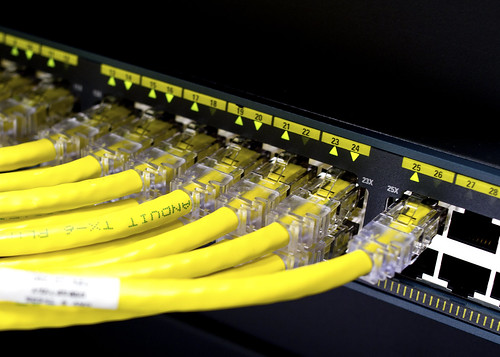Data First: The File Server (part 2)
In part 1, we had a look at how to buy and setup a file server. Now you may be asking yourself a few questions about how to actually use that thing. The first question we’ll answer is “what should I put on there?”.
Q: What should I put on my file server?
The answer is two-fold: anything you want to access from more than one device, and anything you can’t easily backup automatically otherwise.
In my case, it means everything:
- I surely do want to access my music and movies from a variety of devices. I even access them from work.
- I’m accessing my pictures only from my laptop, but my wife also wants to access them from her laptop (both laptops have Lightroom installed), so pictures go on the server. It also means they will be backed up automatically – if they were on one of the laptops, it would be difficult to do that since the machine would most likely be asleep when the backup job kicks in, and in this age of SSD-only laptops you’d run out of space pretty quickly anyway.
- My code repositories are on the file server too. I check-out the code locally and commit/push changes back on the file server.
- Documents, porn, whatever, it’s on there.
Of course there are some caveats. Things may be too slow for you. For instance, if I work in Lightroom, I’ll turn off Wi-Fi and plug the laptop to my home Gigabit network. And even then, it will be noticeably slower than if the pictures were stored locally (but it’s not too bad as far as I’m concerned, since raw picture editing is still the performance bottleneck on my machine). If you’re doing stuff like video editing, that’s not even an option.
When a particular piece of data can’t be efficiently accessed remotely, you can use your file server as the backup device – data would be stored locally on one machine, and backed up automatically to the file server. That’s fine, as long as the backup process is, again, automatic. This generally means the source machine is a desktop computer, so that it’s available during the night, when most backup jobs execute.
I would advise against storing data anywhere else than the file server or an automatically backed-up desktop machine (or otherwise always-on storage unit). Choosing where to put a given piece of data is always a balancing act between where it makes sense, where it’s convenient, and where it’s safe, but remember that, when in doubt, always prefer safety.